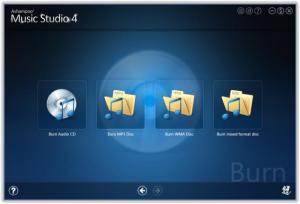Ashampoo Music Studio
5.0.6.2
Size: 48.42 MB
Downloads: 5000
Platform: Windows (All Versions)
Via an animated interface, Ashampoo Music Studio provides access to lots of useful functionality, functionality that is sure to appeal to the music lover. You see, you can use this application for a variety of tasks, from creating and editing audio files to burning audio CDs and nicely sorting a music collection. Go get the application and you’ll see that it comes with lots of features, features that you can very easily access via the aforementioned animated interface.
The system requirements for running Ashampoo Music Studio are: 2.4Ghz processor or better, 1Gb of RAM memory or more, .Net Framework 4.0 or newer, graphic adapter with minimal resolution of 1024 x 768 and at least 256MB of memory, CD/DVD/BD-writer, Windows operating system (anything from XP to 8).
As mentioned above, Ashampoo Music Studio has an animated interface. The nice thing about this interface, besides the fact that it is quite good looking, is that it is incredibly easy to use. I mean, the features and functions are very clearly displayed on the interface:
Extract – extract audio tracks from the audio CDs of your choosing.
Burn – burn an audio CD, an MP3 disc, a WMA disc, or a mixed format disc.
Organize – features like automatic renaming and moving will help you keep your music collection in order.
Modify – convert audio files from one format to another, edit file tags, normalize audio files, edit audio tracks.
Record – record audio files using a plugged in mic or your system’s line-in.
Edit Cover – create a cover for the audio CDs you burn with this application.
Mix Tape – select several audio files and use them to create a mixtape file.
Video-2-Music – extract audio from a video file.
The good looking interface will allow you to easily access all the features presented above. And a wizard will help you take advantage of the functionality that Ashampoo Music Studio has to offer.
Ashampoo Music Studio is free to use for a trial period of 30 days – 10 days by default, an additional 20 days on demand.
TaskCanvas, with its beautiful interface and with all the functionality it has to offer, is sure to put a big smile on your face.
Pros
TaskCanvas’ system requirements can be easily met. The application has an animated, good looking, and easy to navigate interface. There is a lot you can do with this application: record audio, burn discs, edit audio, create covers, and more.
Cons
Free to use for a limited period of time.
Ashampoo Music Studio
5.0.6.2
Download
Ashampoo Music Studio Awards

Ashampoo Music Studio Editor’s Review Rating
Ashampoo Music Studio has been reviewed by George Norman on 23 Sep 2013. Based on the user interface, features and complexity, Findmysoft has rated Ashampoo Music Studio 5 out of 5 stars, naming it Essential